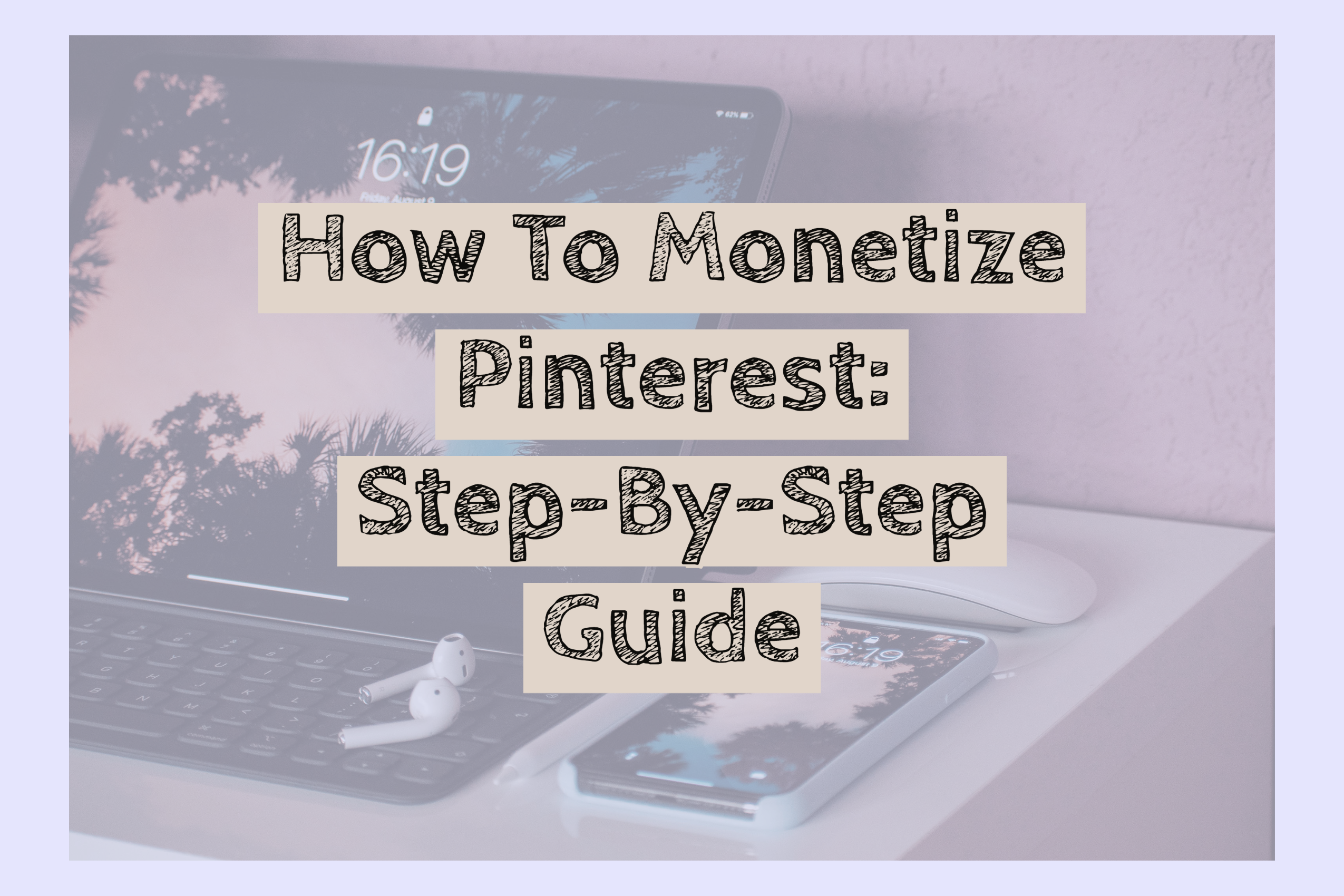Pinterest is one of the most popular sites on the internet with 100 million active users, and one of the most common questions asked by individuals online is, can you make money on Pinterest? The answer is yes, absolutely yes, you can make thousands of dollars on Pinterest.
In recent years, Pinterest has become the most effective way for entrepreneurs and bloggers to market products and earn thousands of dollars. It is not just a talk; in fact, many Pinterest users have shared posts about “How they monetize Pinterest and generate passive income.”
However, the process of achieving this goal can be a bit challenging, and you will need some guidance. In this article, I will be sharing a Pinterest money-making strategy that you can implement to earn some extra cash in your pocket!
Before I get started with the post, I want to add this method is for Pinterest users who already have a site or shop if you have this setup, then cool; otherwise, read this article which covers the topic “ How To Make Money On Pinterest Without A Blog.“
Seven Steps To Monetize Pinterest Traffic
Set Up Your Business Account:
The first step to monetizing Pinterest is to create a business account. Why do you need to make a business account? The first reason: it is against Pinterest terms and conditions to use a personal account for business purposes. The second reason: is to get access to tools such as analytics which will help you with your account growth.
There are two ways to do this; you can convert your personal account into a business account or create a brand new Pinterest business account.
What are the steps to turn your existing account into a business account?
Sign in to your Pinterest account and click on the down arrow button; a dropdown list will appear.
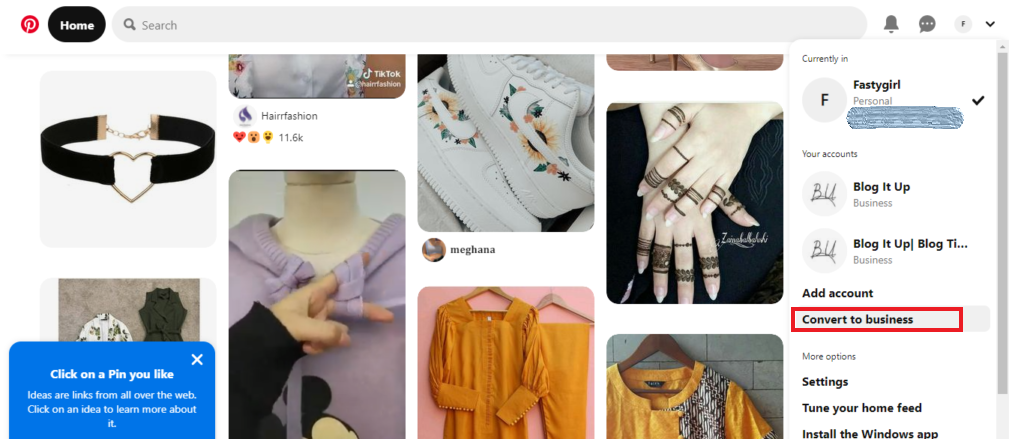
On the bar, click on the convert to business button, which will lead you to the features page. Over there, click on the convert account button.
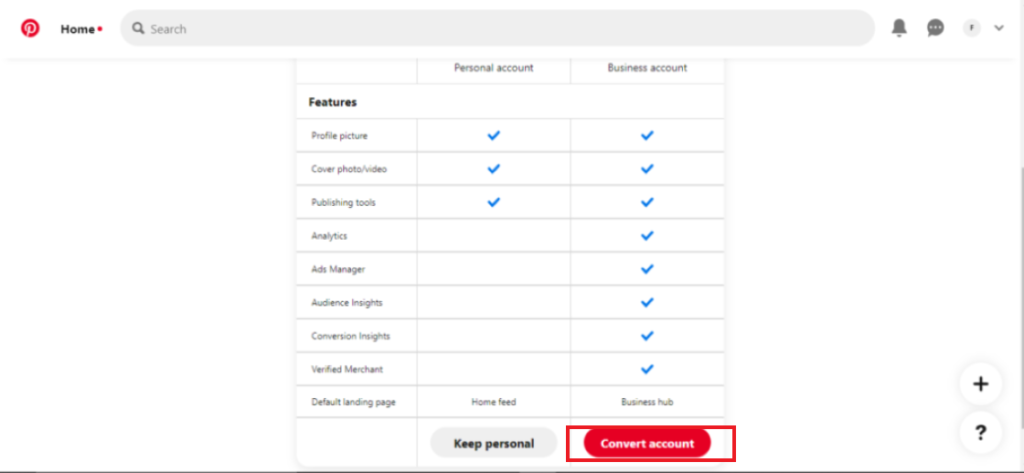
After this, you will have to give Pinterest some basic information about your business, such as name, website URL, language, the focus of your brand, your business goals with Pinterest, etc.
Once you have completed this information, you will have a Pinterest business account.
Claim Your Website:
Let’s move on to the next step. After creating a Pinterest business account, you will need to claim your website on it. The process is relatively easy, and it will only take a few seconds.
Go to your Pinterest account>settings>claim websites
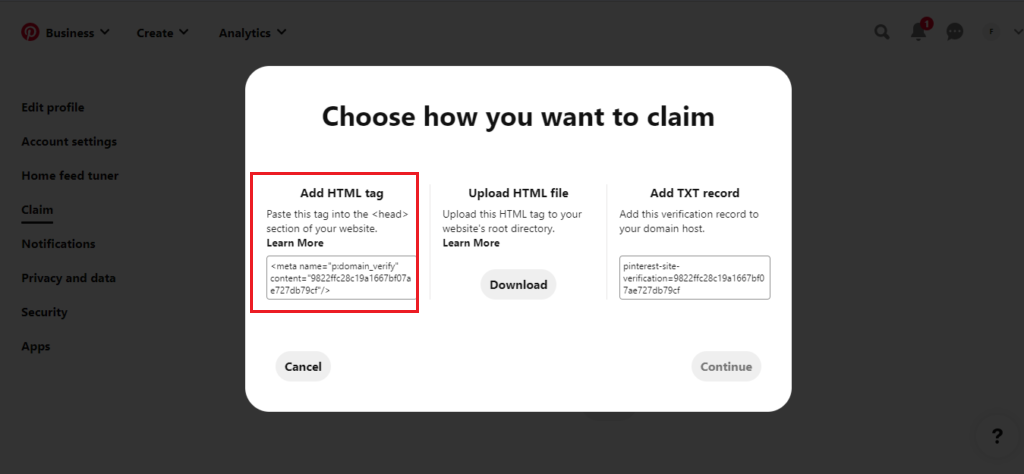
Next, copy the HTML tag and go back to your WordPress dashboard>tools>marketing>traffic.
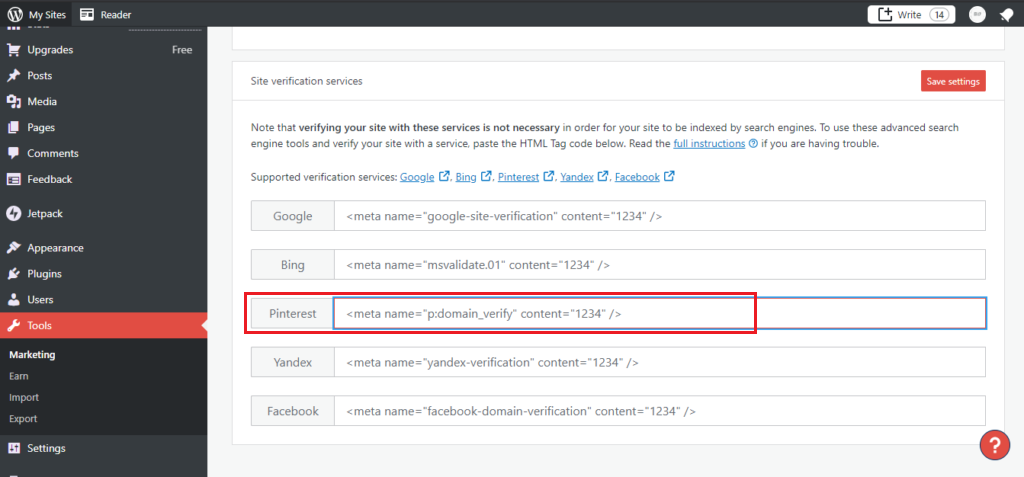
Scroll down the page, and you will see the site verification services section. Just paste the HTML tag inside the Pinterest box and click save settings. For the last step, go back to Pinterest, click continue, add the website link, and click verify.
Another way to claim a website on Pinterest is to use the Yoast SEO plugin. Install the plugin go to Yoast seo>social>Pinterest, add the HTML data inside the Pinterest confirmation box, and click save changes.
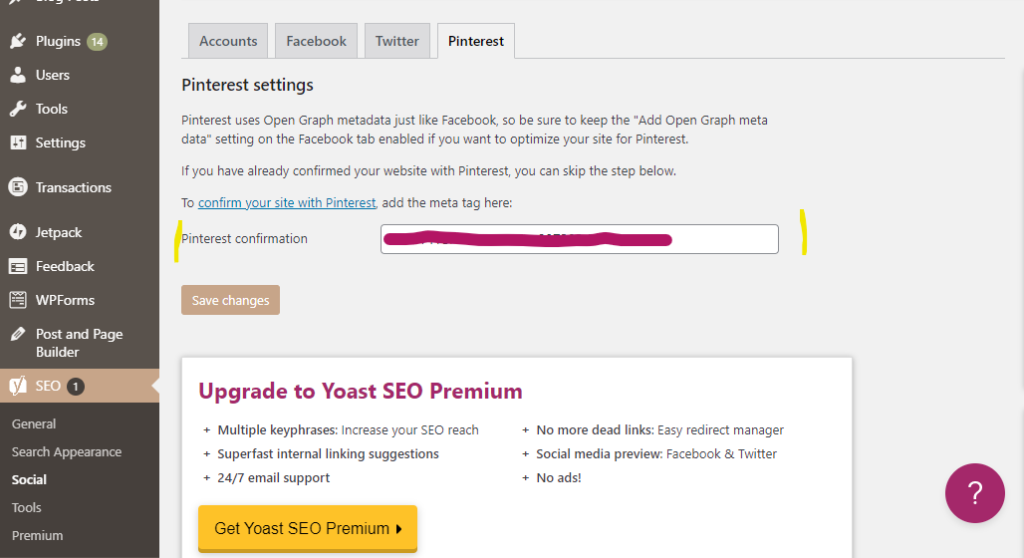
When you are done within one hour, you will receive a confirmation email.
Getting a website claim is necessary because it will help you build trust with your audience and increase account authority.
Apply For Rich Pins:
One of the most important steps to monetize Pinterest is to apply for rich pins. What are rich pins? They are a type of organic pins that automatically transform information from your website to your pins. If some information on the website changes, the rich pin will update accordingly.
There are three types of rich pins products, recipes, articles rich pins. Since this article focuses on monetizing Pinterest account, we will be focusing on product-rich pins.
How can product-rich pins help you make money on Pinterest?
In a product-rich pin, a lot of information is included (known as metadata), and it is formatted so individuals can recognize it as a shoppable pin. These pins feature the latest price tag, availability, title, and description from the website.
So as you see, product-rich pins have more details and keywords; therefore, they can generate more sales than regular pins.
To apply for product-rich pins, you can head over to this page.
Use Keywords To Rank Your Pins:
Pinterest is a search engine just like Google, Firefox, and Yahoo, which means to get ranked well on it, you need to do keyword research and make sure that your keyword frequently appears throughout your pins.
However, Pinterest SEO works differently than Google SEO because no expensive keyword research tools are required. Your only requirement is Pinterest itself.
Where to look for Pinterest keywords?
In order to boost your Pinterest pins, you will need to visit your Pinterest account and type in your topic inside the search field. After you hit enter, you will see different color boxes just below the search bar.
Here is an example:
(I used digital marketing as an example)
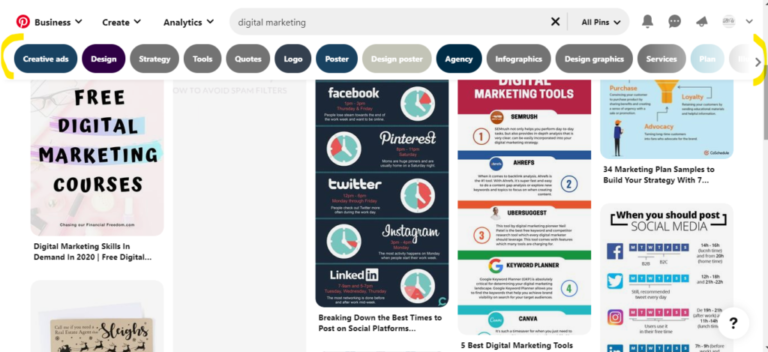
(I added the yellow marker around the keywords)
Start using the words inside those boxes in your pins and pin titles to drive more traffic to your pins. If you want more details about optimizing your Pinterest account feel free to read this in-depth article Pinterest For Bloggers: How To Use Pinterest To Drive Traffic.
Apply For Affiliate Products:
Affiliate programs are the number one choice of individuals to make money with Pinterest. To monetize a Pinterest account with affiliate links, you must first discover your audience’s interest and select a company to market its product.
Many companies have affiliate programs that you can join, such as Clickbank, Amazon Associates program, etc. Try to choose a company that has the best niche-related products so you can generate more sales.
It is also a good idea to check your competitors’ profiles to see what affiliate programs they have joined.
Once you find good affiliate programs, start creating pins with great fonts and attractive images to make sales.
Look For Sponsorship Opportunites On Pinterest:
Using sponsorships is another great way to monetize Pinterest, and no place is better for discovering these types of offers than Pinterest itself.
Pinterest has tons of brands seeking new ways to advertise their products. Since most of these companies are relatively new in the field, they usually reach out to existing users with a strong following to promote their products.
However, it is not necessary to wait for a brand to send a message; instead, you can message them, share your analytics report, and explain what strategies you will follow to increase the sales of their products.
Promote Your Pins On Tailwind:
Last but not least, publishing pins isn’t enough; you also need to market them in order to generate additional sales, and this is where Tailwind comes in. (affiliate) Tailwind is the best place for small business owners to market their products.
(affiliate) Tailwind offers a wide range of marketing tools that help its users achieve their marketing goals, such as Smart Scheduling, Analytics, Monitoring, Content Discovery, Hashtag Suggestions, and Communities.
Apart from its amazing tools, the Tailwind communities members are more active than the Pinterest group. You will likely receive shares from Pinterest’s top users.
So, instead of just focusing on Pinterest to drive more engagements to pins, give Tailwind a try, and if you need help with the guidance, you can read this article, “How To Use Tailwind For Pinterest.”
Frequently Asked Questions
Q: Are there are any requirements to monetize Pinterest?
There are no requirements to monetize a Pinterest account, but you will still need to develop a marketing strategy and build an engaging audience to make money on it.
Q: Does a Pinterest business account cost any money?
There is no charge for creating or switching to a Pinterest business account.
Q: Can I have two Pinterest accounts?
Yes, you can have two Pinterest accounts at the same time. Just click on the down arrow button; a dropdown list will appear. Select add account button to add your second Pinterest account.
Sign Up And Get A Free Keyword Research Course In Your Mail Box To Increase Your Google Rankings!
- 130+ Catering Business Names - April 7, 2025
- 150+ Card Design Business Names - April 6, 2025
- 130+ Psychology Blog Names - March 29, 2025